
Powered by Japan’s No.1 Telco – KDDI
Japan Truly Unlimited eSIM
Japan eSIM Instant Activation. No SIM card needed.


Japan eSIM Instant Activation. No SIM card needed.


![]() 7 Days TRULY Unlimited Data for ONLY RM39!
7 Days TRULY Unlimited Data for ONLY RM39! ![]()
Normal Price: RM69 → Now: RM39 for 1 Week Only!
For 1 week only, grab your Japan 7-Day TRULY Unlimited eSIM at this special launch price.![]() TRULY Unlimited Data – No Speed Limit, No Daily Cap
TRULY Unlimited Data – No Speed Limit, No Daily Cap![]() Just Scan & Go – No SIM Swap Needed
Just Scan & Go – No SIM Swap Needed![]() Activate Anytime Within 60 Days
Activate Anytime Within 60 Days![]() How to Get the RM39 Deal? Learn more
How to Get the RM39 Deal? Learn more

Fast, secure, contract-free eSIM across Japan

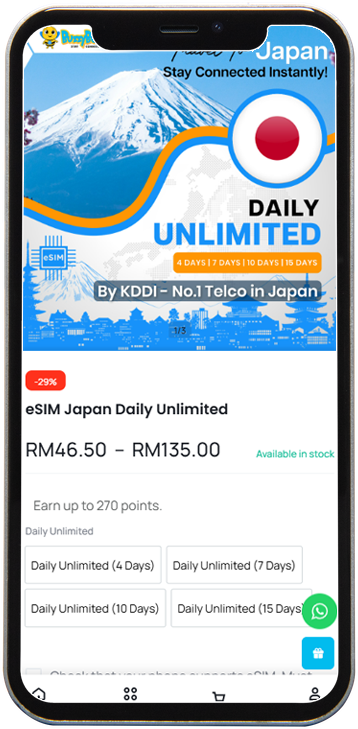


Powered by KDDI (au), one of Japan’s most trusted networks, you’ll enjoy lightning-fast nationwide coverage wherever you go. Whether you’re streaming videos, using maps, or uploading to social media, the connection is smooth and reliable — no buffering, no delays. Perfect for travelers who need consistent, high-speed internet on the go.
| Feature | BuzzyBee Japan eSIM (via KDDI) | KDDI Japan (Local Telco) |
|---|---|---|
| Network Quality | JP Premium Network – High Speed (Same base) | JP Premium Local Network – High Speed |
| Usage | Infinite Unlimited (No FUP) | Infinite Unlimited (No FUP) |
| Setup Process | 100% Digital — QR Activation | Physical SIM / Store Visit |
| Contract Needed | No | Yes |
| Language Support | English / Bahasa Support | Mostly Japanese |
| Ideal For | Tourists, Short-Term Users | Local Residents |
| Price Transparency | Clear Plan Labels & Pricing | Sometimes Complex |
| BuzzyBee eSIM (via KDDI) | KDDI Japan (Local Telco) |
|---|---|
| Network Quality | |
| JP Premium Network – High Speed (Same base) | JP Premium Local Network – High Speed |
| Usage | |
| Infinite Unlimited (No FUP) | Infinite Unlimited (No FUP) |
| Setup Process | |
| 100% Digital — QR Activation | Physical SIM / Store Visit |
| Contract Needed | |
| No | Yes |
| Language Support | |
| English / Bahasa Support | Mostly Japanese |
| Contract Needed | |
| No | Yes |
| Ideal For | |
| Tourists, Short-Term Users | Local Residents |
| Price Transparency | |
| Clear Plan Labels & Pricing | Sometimes Complex |
We handpick and highlight the best travel eSIM for you—ensuring great value and reliable connectivity.
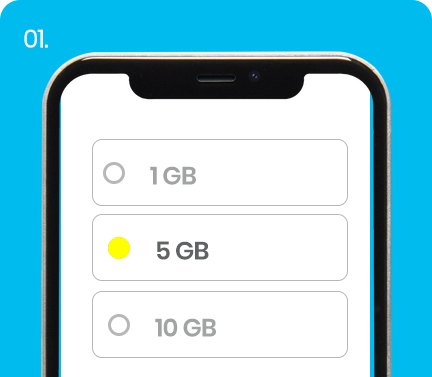
Enjoy the flexibility of unlimited data or choose a plan with a specific data quota tailored to your needs.
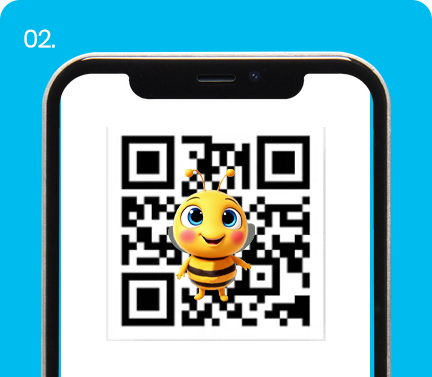
Upon successful payment, you’ll receive a confirmation email. Simply scan the QR code to activate your eSIM instantly.

Our eSIM requires no registration & no paper works. Simply purchase your desired plan, and you’re ready to go!
After your purchase, a QR code will be emailed to you. Please activate it within 30 days of arrival at your destination, or the plan will no longer be valid.
Please scan the QR code before your departure to activate the plan. Remember that the validity period will begin after the QR code is scanned. Please connect to an available Wi-Fi or internet connection to install your data plan. Please ensure you organise your usage based on the validity period of the SIM card.
No. To install this plan, please ensure you are connected to WiFi or the internet.
After scanning the Japan eSIM code on a phone, it cannot be moved to another device, as the plan associated with the code is exclusively linked to the original phone where it was activated.
Phones can install multiple eSIM profiles, but you can actively use only one (1) or a maximum of two (2) eSIMs simultaneously.
For example, your phone that supports eSIM functionality can use only one (1) eSIM at a time, along with one (1) physical SIM card. As a valued customer, you can temporarily deactivate your local phone number eSIM and switch to this eSIM for your travel needs. Alternatively, you may prefer to use a physical travel SIM card, allowing you to operate both lines at the same time.
This Japan eSIM provides a seamless connection with leading countries’ leading telecommunications providers.
Yes, but please note that the speed will reduce to 128kbps or lower. However, specific packages may not be compatible; please read the product description.
You can. Making calls through WhatsApp data calls.
An individual usually utilises 5GB of data within 10 days. This consumption might decrease when traveling abroad for leisure, as most of the time is typically spent enjoying the scenery or participating in outdoor activities. If you need more details on how to manage your data roaming plan, please check the table below:
| Usage | Average Size/Unit |
| Website Browsing | 0.5MB ~ 1MB/page |
| Normal Emails | 100KB ~ 500KB/email |
| Attachment Emails | 200KB~20MB/email |
| TEXT (WhatsApp/WeChat) | 0.002MB/message |
| Data calls (WhatsApp/WeChat) | 0.2MB/min |
| Share photos (WhatsApp/WeChat) | 0.5MB/photo |
| Share videos (WhatsApp/WeChat) | Approx 10MB/video |
| Watch a YouTube video. | Approx 10MB/min |
| Navigation | Approx 10MB/hour |
Setting up mobile data limits on Android devices can effectively minimize data usage. You can select your billing cycle, set data limits, receive notifications before limits are approached, and more.
To set mobile data limits, please follow these steps:
For Samsung devices:
For Google Pixel devices:
Enable Low Data Mode, Apple users with iOS 13 and later can enable ‘Low Data Mode’ to limit and save cellular data. Low data mode works for cellular and Wi-Fi; you can activate them separately.
Follow these steps, and remember that the carrier may have different ‘Low data mode’ settings.
Need Help?
